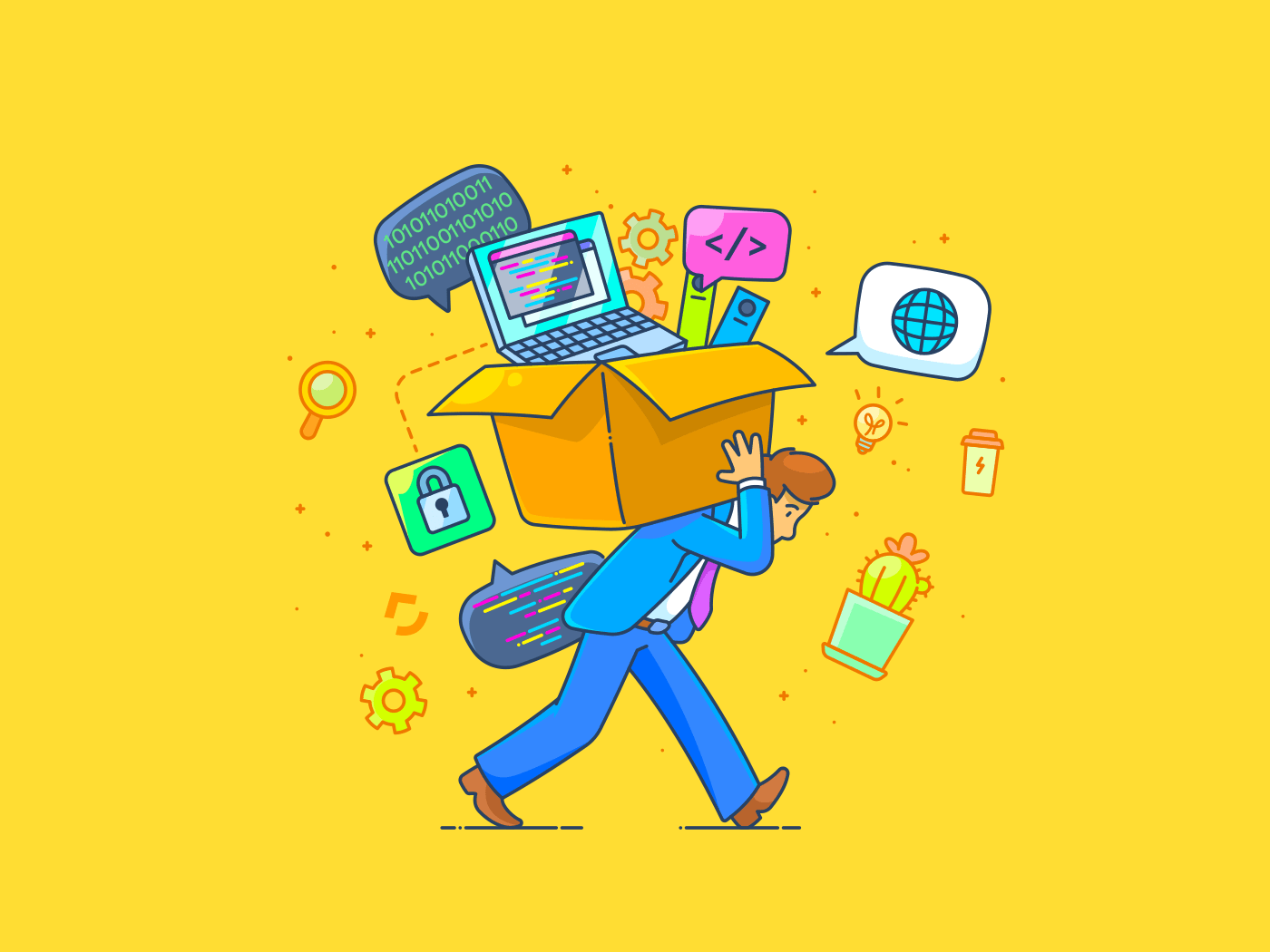
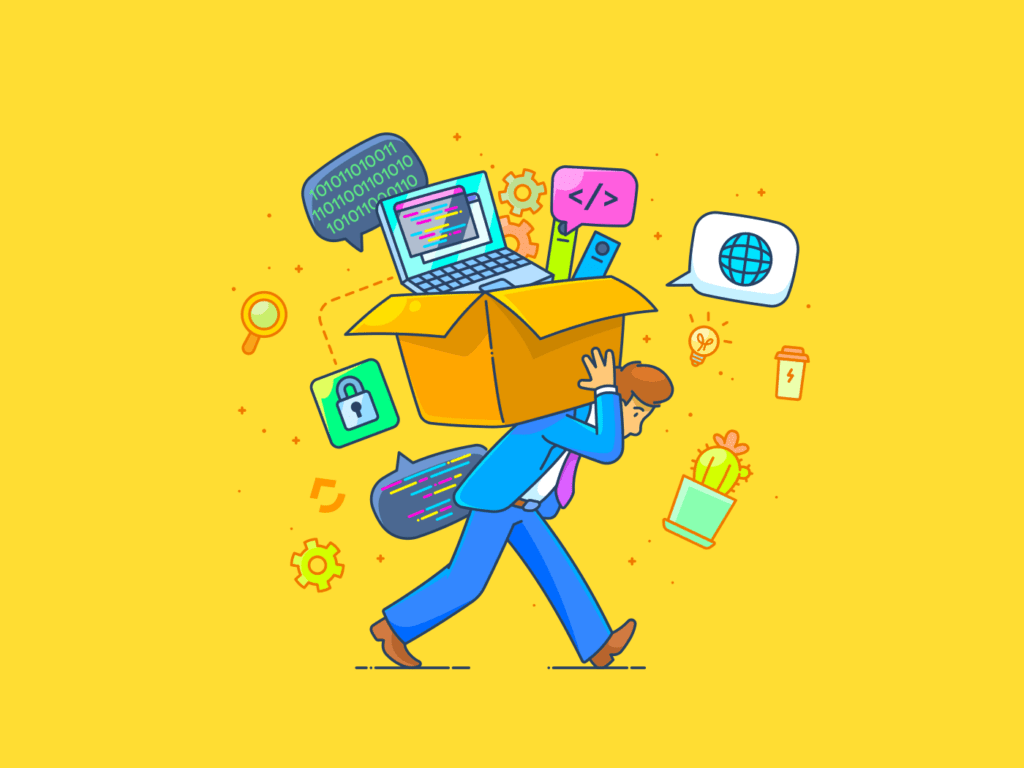
Online tools that claim to unsecure PDF files seem like a quick solution. However, they come with a set of potential risks and drawbacks that users should be aware of. In this article, we’ll explore the top five reasons why you should think twice before using online tools to unsecure a PDF.
Why Should You Not Use Online Tools to Unsecure a PDF File?
1. Security Concerns
Online tools often require users to upload their sensitive PDF files to a remote server. This raises significant security concerns. After all, you have limited control over the security measures employed by the online service. There is a risk that your confidential data may be intercepted, accessed, or even stored by unauthorized parties.
2. Privacy Risks
Uploading a PDF to an online tool means exposing its content to unknown entities. Even if the service claims not to store your data, there’s no guarantee that your information won’t be mishandled or accessed without your consent. Privacy should always be a top concern when dealing with sensitive documents.
3. Quality and Reliability
Online tools can vary widely in terms of quality and reliability. Some may not fully unsecure your PDF, leaving traces of security measures intact. Others may not work as expected, resulting in damaged or corrupted PDF files. Relying on online tools for such critical tasks can be risky.
4. Limited Features
Online tools typically offer limited features compared to desktop software. They may only focus on basic PDF security measures and lack advanced options such as redaction, document signing, or encryption. If you require additional document management features, online tools may not suffice.
5. Internet Dependency
Using online tools to unsecure a PDF requires a stable internet connection. If you’re in a location with poor or no internet access, you may face difficulties in accessing these services. Desktop software, on the other hand, offers offline functionality, ensuring accessibility even without an internet connection.
Use Offline Software to Unsecure a PDF File
When it comes to unsecuring PDF files, the choice between online and offline software is crucial. While online tools may offer convenience, using offline software provides a more secure and reliable solution. Here’s why offline software is a better choice to unlock a PDF file:
Importance of Using Offline Software
- Enhanced Security: Offline software processes your PDF files locally on your device, eliminating the need to upload sensitive data to external servers. This significantly reduces the risk of data breaches and unauthorized access.
- Complete Privacy: With offline software, your confidential documents remain on your computer throughout the unsecuring process, ensuring complete privacy. There’s no exposure to potential privacy risks associated with online tools.
- Reliability and Quality: Offline software is often developed and tested rigorously to provide reliable and high-quality results. You can trust that your PDF files will be unsecured without the risk of data loss or corruption.
- Advanced Features: Unlike many online tools, offline software often offers a wide range of advanced features for managing and editing PDF documents, making it a versatile choice for various document management needs.
- Offline Accessibility: Offline software allows you to work on PDF files even without an internet connection, providing uninterrupted access to your documents regardless of your location.
That’s why, opt for a trusted offline tool like PDF Document Unlocker where you will have complete control over the PDF files. You can use this software to unsecure multiple PDF files at once. Additionally, you can remove both owner level and user level password for easy access.
Conclusion
Online tools may offer convenience. However, the potential risks and limitations associated with using them to unsecure PDF files should not be underestimated. You should ensure the security, privacy, and quality of your document management tasks. To do this, consider using reputable offline software that provides greater control and reliability. It will minimize the exposure of sensitive data to potential security threats.