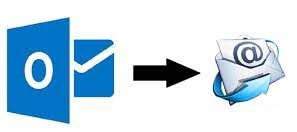

Introduction:
Downloading email addresses from an OST file (Outlook Offline Storage Table) can be useful in various scenarios, such as migrating to a new email client or consolidating email contacts. This information can help you maintain a record of important contacts or facilitate the transfer of email addresses between different system. You can manually download email addresses from OST file and also with the help of automated solution like Xtraxtor OST Email Address Extractor.
Reasons to Extract Email Addresses from OST File
1. Migrating to a new email client: When switching to a different email client, you may want to export your email addresses from the OST file to import them into the new client.
2. Consolidating contacts: If you have multiple OST files or email accounts, downloading email addresses can help you merge and manage your contacts effectively.
3. Backup and recovery: Extracting email addresses from an OST file provides an additional backup of your contacts, ensuring you can restore them if the original file gets corrupted or lost.
Manual Method to Download Email Address from OST File
1. Open Microsoft Outlook: Ensure you have the Outlook application installed on your computer.
2. Convert OST to PST: Use the built-in Outlook feature to convert the OST file to a PST (Personal Storage Table) file format. This conversion is necessary to access the data within the OST file.
3. Open the PST file: Once you have the PST file, open it in Outlook by selecting “File” > “Open & Export” > “Open Outlook Data File.”
4. Export contacts: In Outlook, go to the “File” tab and choose “Open & Export.” Select “Import/Export” and choose “Export to a file.” Then, select “Microsoft Excel” or “Comma Separated Values” as the file type.
5. Choose contacts folder: Select the specific contacts folder containing the email addresses you want to download.
6. Save the exported file: Specify the location where you want to save the exported file and follow the on-screen instructions to complete the export process.
7. Open the exported file: Locate the exported file (Excel or CSV format) and open it using the respective software. You can now access the email addresses from the OST file.
Automated Solution to Export Email Addresses from OST File
Xtraxtor OST Email Address Extractor tool is a software tool designed to download email addresses from OST file. It provides a comprehensive solution for extracting email addresses from OST files. It combines user-friendly functionality with powerful features, allowing users to efficiently extract and manage email addresses for various purposes. Try its free demo version to export email addresses from OST file in a few simple clicks.
Step 1. Launch Xtraxtor OST Email Address Extractor on your system.
Step 2. Click on Open >> Email Data Files >> Outlook PST/OST File >> Choose OST File or Folder.
Step 3. After that, click on Extract and select Email Addresses.
Step 4. Browse the location to save exported file and then press Save button.
Hence, you can easily Download email addresses from OST File.
Key Features of Xtraxtor Software
1. OST File Compatibility: Xtraxtor OST Email Address Extractor is specifically designed to work with OST files, which are the offline copies of your Outlook mailbox. It supports various versions of OST files, ensuring compatibility across different Outlook versions.
2. Bulk Extraction: The software allows you to extract email addresses in bulk from multiple OST files simultaneously. This feature is particularly useful when you have a large number of OST files or need to extract email addresses from multiple sources.
3. Selective Extraction: It provides options for selective extraction, allowing you to specify the folders or items from which you want to extract email addresses. This flexibility enables you to target specific folders or categories within the OST file.
4. Filtering Options: The tool offers advanced filtering options to refine the email address extraction process. You can apply filters based on criteria such as sender, recipient, subject, date range, or other email attributes. This helps you extract email addresses based on specific parameters, ensuring precision in the results.
5. Export from other File Formats: Using this utility, you can also extract email addresses from PST, MBOX, EML, PDF, OST, and many other file formats.
6. Email Address Validation: The software incorporates email address validation capabilities to ensure the accuracy of the extracted email addresses. It verifies the extracted addresses for proper formatting and checks their validity based on common email address standards.
7.. Efficiency and Speed: The tool is designed to deliver efficient and speedy extraction of email addresses from OST files. It utilizes optimized algorithms and processing techniques to extract email addresses quickly, saving you time and effort.
8. Compatibility: It is compatible with various Windows operating systems, ensuring that it can be used on a wide range of devices and configurations.
Conclusion
Downloading email addresses from an OST file is essential for tasks like migration, consolidation, backup, and recovery. While the manual method involves converting the OST file to PST and exporting contacts, automated solutions offer a more streamlined and efficient process. Choose the method that best suits your requirements and ensures the smooth extraction of email addresses from OST files.
Also Read: Best File Transfer Software for Windows PC